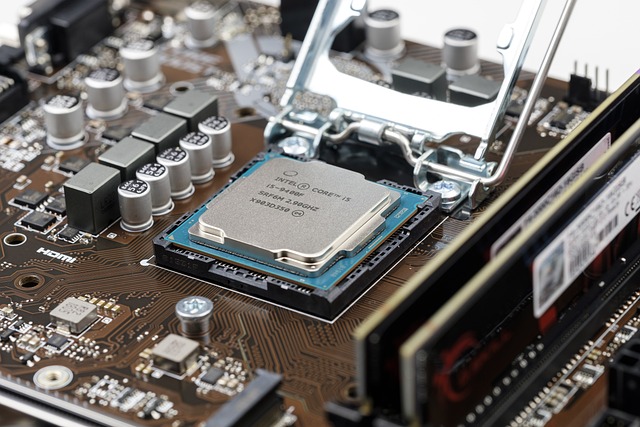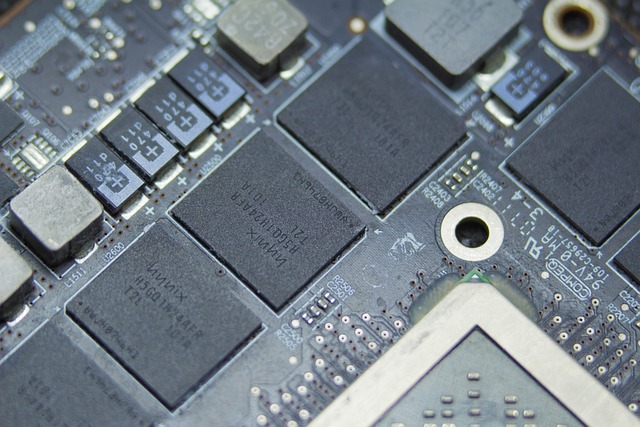Are you tired of simply playing games on your PC and yearn for an extraordinary experience that transports you to alternate realms? VR gaming is the answer to your desires! The surreal sensation of being inside the game, interacting with the virtual environment, and battling foes as if they were right in front of you is an exhilarating experience that every gamer should explore.
But before start, there are certain hardware requirements that your PC must meet to ensure a seamless and captivating VR gaming experience. In this article, we will dive into the key components and necessary upgrades needed to optimize your PC for VR gaming.
Understanding the Hardware Essentials
The CPU
The central processing unit, or CPU, acts as the brain of your PC, crunching numbers and executing commands. When it comes to VR gaming, a powerful and fast CPU is crucial to handle the complex computations needed to render lifelike environments and physics. Look for processors with multiple cores, high clock speeds, and hyper-threading capabilities to ensure a smooth VR experience.
The GPU
The graphics processing unit, or GPU, is the powerhouse responsible for rendering the stunning visuals in your VR games. To avoid motion sickness and lag, investing in a top-notch GPU is non-negotiable. Look for a GPU with ample VRAM, advanced shading technologies, and high frame rates to guarantee breathtaking VR scenes without compromising on performance.
Meeting the Hardware Requirements
The Importance of RAM
Random Access Memory, or RAM, plays a vital role in multitasking and maintaining smooth gameplay. For VR gaming, the more RAM, the merrier! Aim for at least 16GB or higher to allow your PC to handle both the game and the VR environment seamlessly. Don’t skimp on this, or you might find yourself grappling with frustrating stutters and lags.
The Need for SSD
A Solid-State Drive (SSD) is another essential hardware component that can dramatically improve loading times and reduce in-game hitches. Unlike traditional hard drives, SSDs use flash memory, enabling faster data access and retrieval. For VR gaming, where the environment is constantly changing, an SSD is a game-changer. Say goodbye to lengthy loading screens and embrace a swift and uninterrupted experience.
Other Essential Hardware Requirements for Optimizing Your PC for VR Gaming:
- Powerful Power Supply: VR gaming demands a considerable amount of power, so ensure you have a reliable power supply unit (PSU) with enough wattage to support your upgraded hardware.
- VR-Ready Motherboard: Invest in a motherboard that is VR-ready and compatible with your chosen CPU and GPU. A high-quality motherboard can make all the difference in your overall gaming performance.
- Effective Cooling Solutions: VR gaming can push your hardware to its limits, generating more heat than traditional gaming. Opt for efficient cooling solutions to prevent overheating and ensure consistent performance.
- USB Ports Galore: VR headsets and accessories often require multiple USB connections. Make sure your PC has enough USB ports to accommodate all your VR peripherals.
Let’s explore some other exciting ways to make the most of your VR setup: Virtual Travel Unable to take that dream vacation? No worries! With VR, you can visit iconic landmarks, exotic destinations, and historical sites from the comfort of your living room. Immerse yourself in the culture, beauty, and history of far-off places as if you were really there.
VR Art and Creativity Unleash your creative side in virtual reality! There are various applications that allow you to sculpt, paint, and create in a 3D space, providing an entirely new dimension to your artistic endeavors. Whether you’re a seasoned artist or just exploring your creativity, VR offers a unique canvas for your imagination to flourish.
Connect with Friends and Family Distance won’t be a barrier anymore! VR social platforms enable you to meet and interact with friends and family from around the globe. Share experiences, play games, or simply hang out in a virtual space, fostering meaningful connections regardless of physical proximity.
Learn While You Explore Learning has never been this immersive! VR opens up new educational avenues, allowing students to dive into history, science, or even space exploration. Visualize complex concepts, interact with virtual models, and gain a deeper understanding of various subjects through hands-on experiences.
Fitness and Health Why hit the gym when you can get fit in a virtual world? VR fitness games offer engaging workouts that are both entertaining and effective. Dance, box, or engage in virtual sports to keep yourself active and healthy while having a blast.
Avoid VR Sickness! While VR offers an unmatched experience, some users might experience motion sickness or discomfort, especially during fast-paced games or when using locomotion controls. To reduce the chances of VR sickness:
- Take breaks: Don’t spend extended periods in VR; give yourself regular breaks to rest your eyes and brain.
- Start slow: If you’re new to VR, begin with less intense experiences and gradually build up to more immersive games.
- Adjust settings: Many VR games allow you to customize comfort settings to suit your preferences and minimize motion sickness.